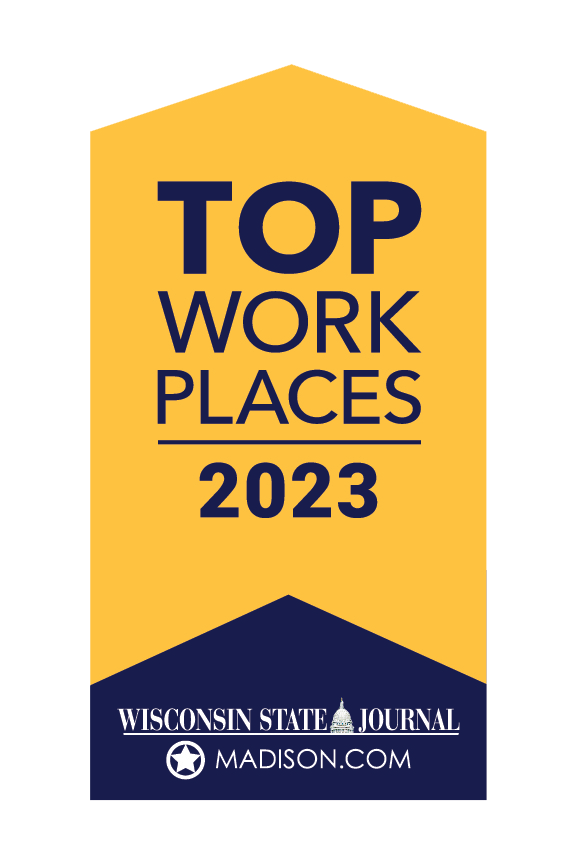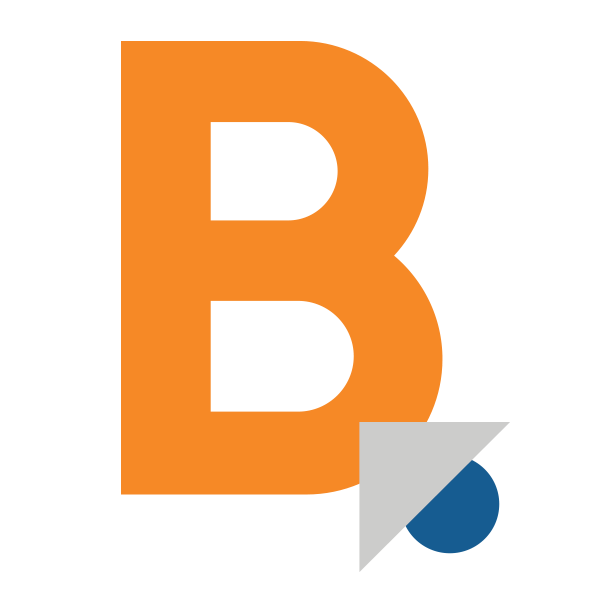If you’ve ever yawned your way through a wordy, boring document, you might have wondered if your own writing was as hard to understand.
Luckily, there’s a great tool to measure the readability of your writing, and it’s as close as your word processor. (Note: For this article, we use Microsoft Word as our example. Details will vary if you use another application.)
Microsoft Word uses the Flesch-Kincaid method to determine readability scores. If you’ve noticed the Readability Statistics pop-up that appears at the end of a spelling and grammar check, you’ve probably seen the Flesch-Kincaid Grade Level under the Readability heading. That score matches the readability of the writing to a U.S. school grade level. Basically, the lower the grade, the easier it is for readers to understand.
As an example, this blog article scores at 8.3, which means it can be easily read by the average eighth grader. This chart shows the readability at each grade level:
Flesch-Kincaid grade level | Readability | Sample title |
|---|---|---|
0-4 | Beginning readers | Goodnight Moon |
5 | Very easy to read; shorter sentences, simpler words; easily understood by the average 11-year-old | Alice’s Adventures in Wonderland |
6 | Easy to read; conversational English for consumers | Journey to the Center of the Earth |
7 | Fairly easy to read | Harry Potter series |
8-9 | Plain English; easily understood by ages 13 to 15; a good level for content aimed at the general public | Around the World in 80 Days |
10-12 | Plain English; easily understood by ages 13 to 15; a good level for content aimed at the general public | The U.S. Bill of Rights |
13-18 | Difficult/very difficult to read; higher levels are best understood by university graduates | A scientific paper on the origins of the solar system |
If you’d like to make your writing suitable for the largest possible audience, we have a few tips:
- Vary your sentence structure. Using too many short sentences creates choppy copy, while using too many long sentences makes things hard to read. A mix of long and short sentences works best.
- Know your audience. If you’re writing technical copy, something too simplistic will risk boring them. If you’re writing for family and friends, however, you may want to dial back the big words.
- Make your copy easy to scan. Especially if it will be read on a laptop screen or a mobile device, use shorter paragraphs or bullets, or bold important points.
Even if you’re just writing a letter to Aunt Marion, paying attention to your readability score will make your audience appreciate the easier reading—even if they don’t realize what they’re appreciating. Here’s to plain English and clearer writing!