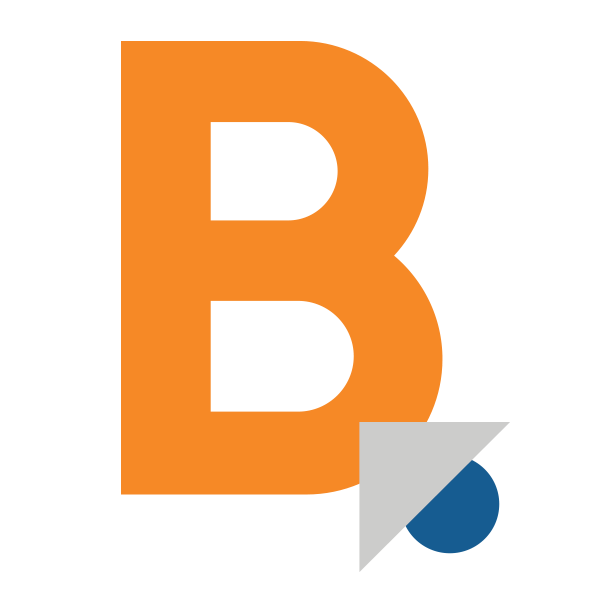For many businesses, COVID-19 forced them into a remote office model.
Months into the pandemic and having had a successful experience, a lot of business owners have decided to maintain virtual workspaces. For those adopting this new normal, upping security must be a priority to keep data safe.
Here are a few security essentials to keep in mind:
Secure devices
Ensure that staff who access business applications and data only do so using an authorized device, including computers, tablets and phones. For all business-related devices, implement a screen-locking policy to lock devices that are idle after a set length of time—for example, more than five minutes. Also adopt multi- or two-factor authentication, which requires users to verify their identity by entering a security code that is sent to their phone or email account.
Secure internet connections
To better secure virtual workplace connections, start by implementing an updated password policy. For example, mandate use of longer passwords/passphrases or a password manager (e.g., Keeper, LastPass). Passphrases consist of at least three nonsensical words (e.g., dinnercatpen), are unique for each login, and cannot be reused for other applications. Also, develop and implement home internet connection guidelines to further bolster security. For example, connecting a computer directly to internet routers with an ethernet cable and using a VPN represents the more secure home connection scenario (Wi-FI represents a weak security scenario).
Close the human-error gap
One of the best ways to keep your business data secure is to maintain a trained and educated staff. Set aside time to train your entire team on best practices for remote workplace security. And, perhaps, put a mandatory annual training course in place to keep your team updated on current cybersecurity scams.
Virtual workspaces will likely continue to grow in popularity. Just make sure that you are putting data security at the forefront if you make the transition to virtual a permanent one.
Stay safe and secure!